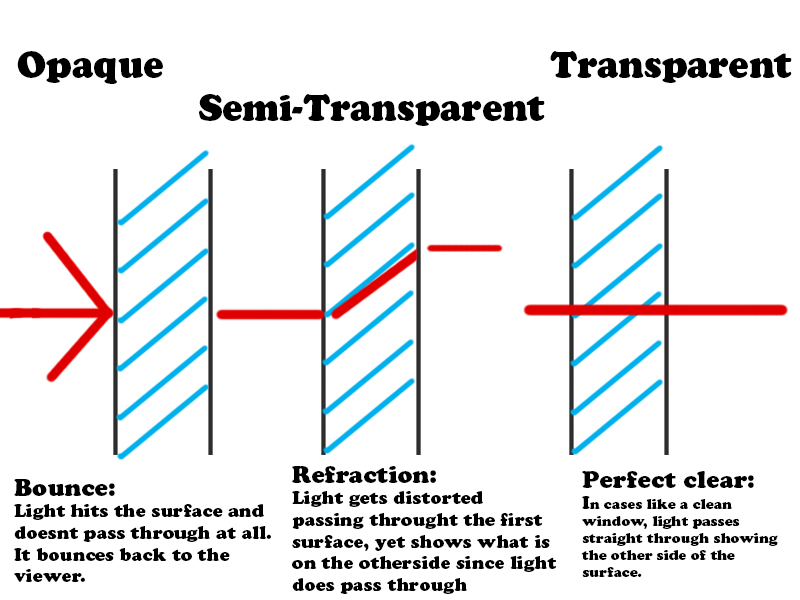Making Water: Step 03 remaking the wheel
One of my main issues with my early form water is it had holes. Where the opacity faded, the water didn't appear to fade from existence, it was simply gone all together.
I needed more control over the refraction.
Refraction is the bending of light. When light passes through a semi transparent surface it bends, causing it to display the object on the other side of the surface, slightly altered. In the case of an opaque surface, no light at all passes through, instead bouncing back at the viewer, showing them the surface they are looking at, and nothing on the other side. In the rare cases of something truly 100% clear, light would pass straight through the surface, with no distortion, showing what is on the other side of the surface.
light bends while traveling through most surfaces, allowing you to know when you are looking at a window or not. Dirt on a surface also acts as a giveaway in most cases.
So with this in mind, I had to create my own refraction.
This means I had to find a way to show the scene normal, and then distort the scene. This process would allow me to show the scene as a solid in "perfect clear" areas, and then have refraction in the areas where the material is only semi transparent.
I also wanted to add color into the various levels of transparency, sort of as a multiply overlay, so it would seem less like a hole in the material.
To create this custom refraction I had to render the scene twice, and place distortion in between. This I did with a screen position node and a scene color node.
Then I created a 4 way distortion using the R and G channels of a wave normal, used that also for the height map for the crests, and with a bit of tweaking created water.